28-1-2021
Instant Apps & App Clips
Apple came out with the "App Clip" in late 2020. A technique similar to Google's 'Instant App,' launched in 2017. How does it work, what's the point, how do the techniques differ? Roel, a computer science student at Hogeschool Leiden, dove into it during his internship at Zooma!
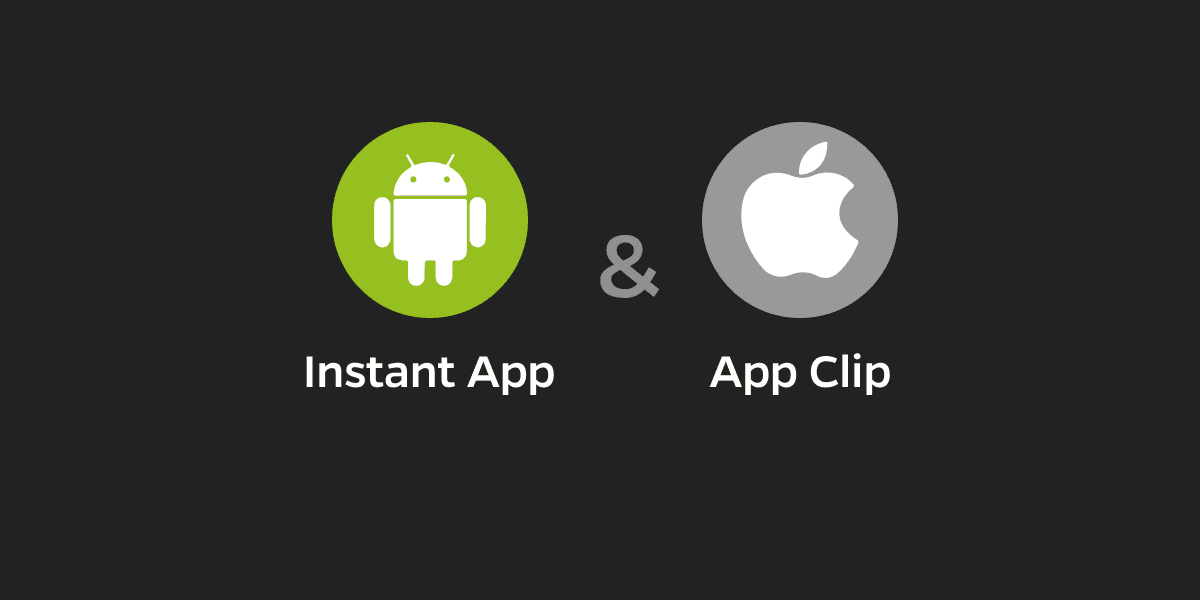
(Zooma offers room for 4 to 6 interns every year. Under the guidance of Zooma senior developers, interns work independently on their own digital products that are really launched. No half products that end up on a dusty shelf. Really live to the end user with a new product or concept. And preferably using new techniques, instructive and valuable for both the intern and Zooma).
My internship assignment consisted of researching and developing App Clips and Instant Apps. Together with the developers at Zooma, I researched how they work, their similarities, differences and applications, etc. And of course, I actually developed an Instant App and App Clip.
What are App Clips and Instant apps?
Instant Apps (Android) and App Clips (iOS) are mobile applications that can provide some of the functionality of a native application without having to be installed. You can think of it as a smaller version of a full app that can be used to perform a task once. After that, the application is removed from memory and takes up no internal storage space. The purpose of this technique is to remove barriers for new users and to make the application easier to find.
An example of an Instant App or App Clip could be: a tourist wants to rent an electric scooter in the city. He scans the QR code or NFC tag that is on the scooter with his mobile. The Instant App or App Clip is opened and the tourist pays through the app to use the scooter. After payment, he closes the Instant App or App Clip and the application disappears just like closing a web page. Ideal for quick one-time use and should the tourist want to rent scooters more often, and take advantage of more app features, he or she can download the full app. Watch an App Clip promo video here and an Instant App promo video here.
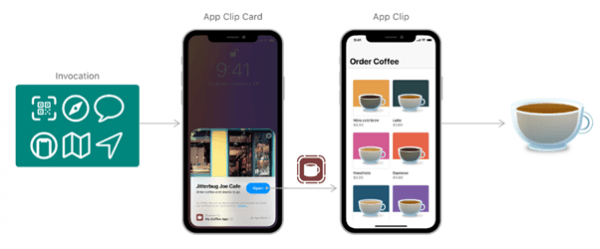
Differences
Instant apps have been available to Android users since 2017, but haven't really caught the attention yet. This is mainly because Google itself has not paid much attention to promoting Instant Apps either. In addition, the technology has not yet been fully developed and companies would like to offer the same services to both Android and iPhone users, and Apple did not yet offer support for this kind of mini apps. That now seems to be changing after the release of the latest iOS version (14), in which App Clips were introduced.

Besides some technical differences such as the maximum size of an Instant App (15 MB) and an App Clip (10 MB), both techniques seem to have the same functionalities. The main difference between the two is the marketing strategy. Google sees Instant Apps as a product and emphasizes trying out the native application by using Instant Apps as a demo version. Apple, on the other hand, mainly emphasizes "purpose." App Clips are aimed at making the user's daily life easier by supporting daily tasks. Because of this difference, App Clips can only be reached via URLs in Apple Maps and Safari or by scanning physical tags such as NFC tags or QR codes. App Clips cannot be reached through the App Store, on the other hand, Instant Apps can be reached through the Play Store.
Experiment
To find out what the possibilities of these techniques are, I created both an Instant App and an App Clip for the festival application TimeSquare. TimeSquare would eventually like an Instant App and App Clip that would allow festival-goers to purchase tickets without necessarily having to download the entire app. For my internship, as the first version, we chose to give the App Clip and Instant App a preview functionality.
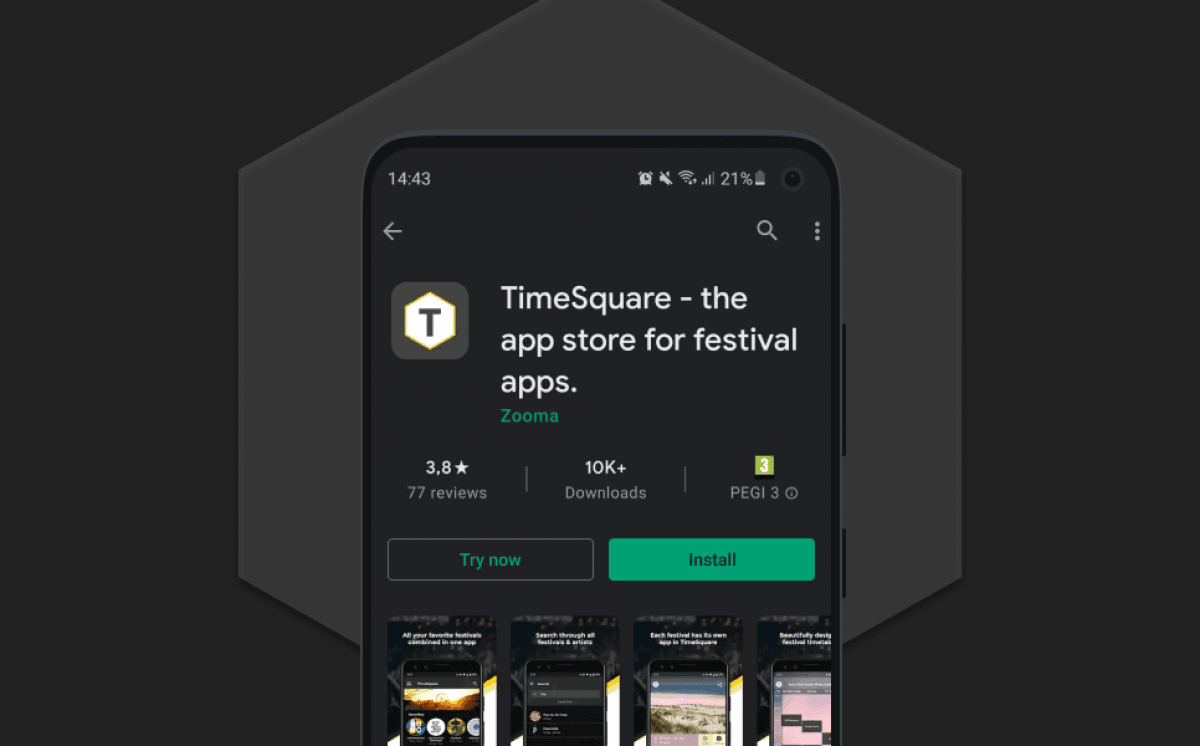
Building an App Clip turned out to be easier than building an Instant App. Apple got it right in the basics. Building the Instant App proved challenging because the application has to be broken down into a base module, an instant app module and a module for the rest of the features. The base module contains all the services and resources shared by the Instant App and the application itself and this should be no larger than 10 MB. Restructuring TimeSquare, a large app that has been under development for years, is a big job. With a new app, you could of course take this into account from scratch.
Applications
Commercially, Instant Apps and App Clips offer many new possibilities and opportunities. Users can quickly and easily use specific features of an app without having to download it directly or create an account. In addition, they can serve as a method to show a preview of the app so the number of app installs can grow faster.
From my perspective as a developer, I do see some significant technical challenges, especially with Instant Apps, that need to be resolved before many developers start using them. But I suspect that now that the App Clip is here, Google will accelerate the Instant App technology as well.

Written by
Roel
Next